April 29, 2022
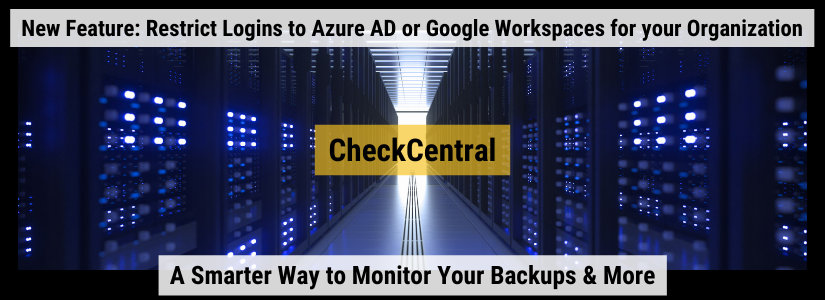
We're very pleased to announce that you can now configure your CheckCentral organization to only allow logins from a specific Azure AD tenant ID or Google Workspaces domain.
To configure the SSO locking, login with either an Azure AD or Google Workspaces account, then navigate to Organization > Settings.
In the Security section of the settings page, you'll see your Azure tenant ID or Google domain shown below the configuration. You can then copy it and paste it into the "Azure AD Tenant ID" or "Google Workspaces Domain" box and save the settings.
After doing this, only users that are logged in with that tenant ID or domain will have access to your CheckCentral organization. Note that this will prevent users from accessing the organization using a regular Binary Fortress account.
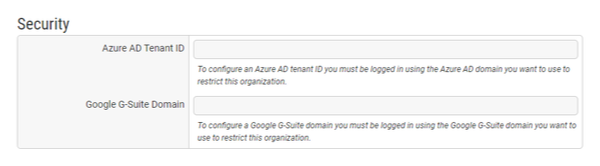
Restrict Logins to Azure AD or Google Workspaces for your Organization
As always, if you have any questions, please
feel free to contact us for assistance!